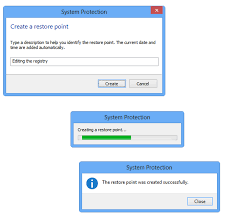
I recently had to deal with two apparently independent Win 7 issues that ended up sharing
the same root cause – broken windows restore point mechanism.
- Windows native Backup kept failing right at the beginning. There is a large number of articles
on the web on how to fix various VSS related issues. None of them did the trick. - I decided to upgrade my Office installation. It’s a straight forward procedure, nothing should go wrong.
However, I was unable to complete the installation, I was getting errors just before the end.
While struggling with issue No. 2 I decided to have a look at the installation logs. Installation was failing at
the very last steps, the creation of a restore point….Just to confirm the finding I tried to manually create a restore
point. It timed out. Now we are getting somewhere…After a bit of searching I ended up with the following steps
that fixed the creation of restore points and apparently all the above issues.
- Reboot into Safe Mode (preferablry without networking)
- Launch a command prompt (as administrator)
- Execute net stop winmgmt. This will attempt to stop Windpws Managetment Instrumentation service
- Navigate to your windows dir c:\windows\system32\wbem and rename the repository folder
- Reboot
- Launch a command prompt (as administrator)
- Execute net stop winmgmt.
- Execute winmgmt /resetRepository
- Reboot
Everything should be ok now…
Leave a Reply